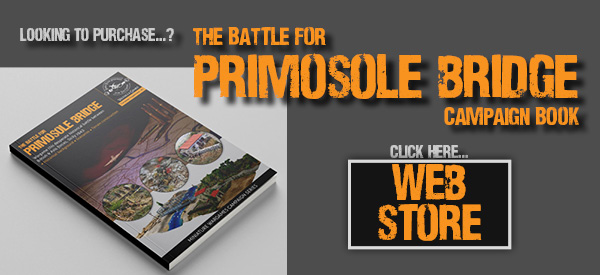Wargame + photography - when two hobbies collide
Click on the image below to see it at full size, it's quite large and might take a while to load...
...once the image has loaded in a new window or tab you should be able to zoom or pinch to zoom to see the detail. I'm experimenting to see what can be achieved depth of field wise. Depth of field is what is in focus in the photo, not always the entire image front to back will be in focus, and with miniatures sometimes not very much at all!
It's not bad!, I'm pretty happy (for a test shot) its the best table shot I have ever taken, below are some samples at 100% taken from the photo in the link above (not a zoomed in separate photo). As you can see its "soft" at both ends but it's better than most photos I have seen of boards in terms of full-depth-focus. I can also do better just need to move things around a bit in the wargaming room. Also bear in mind that this photo is *longways* on the table so what you are seeing is a full 6' table "mostly" in focus front to back.
What's the most important thing I have learned during this exercise? The better your photography becomes the more you get a boot up the backside to get the miniatures painted(!!). Seriously though we will talk about miniature photography in an upcoming podcast episode.Comments 7
Hey Rex, I like the fist photo of the guys behind the bags/headge, clear focus on the far left and the details in the bush jump out and the the eye is drawn back to the rest.
The long shot with the fussy mid and back ground with the truck that was hit by artillery was good but I'd have had the mid ground pulled bit clearer.
The long shot of the whole table has me thinking a blue screen maybe 15cm tall that could be attached to the sides to cover the back ground and fore ground and easily Photoshop the colour out to have either white, black or a repeat of the back ground from the other angle inserted? I know it's faking it but for cover shots it could work?